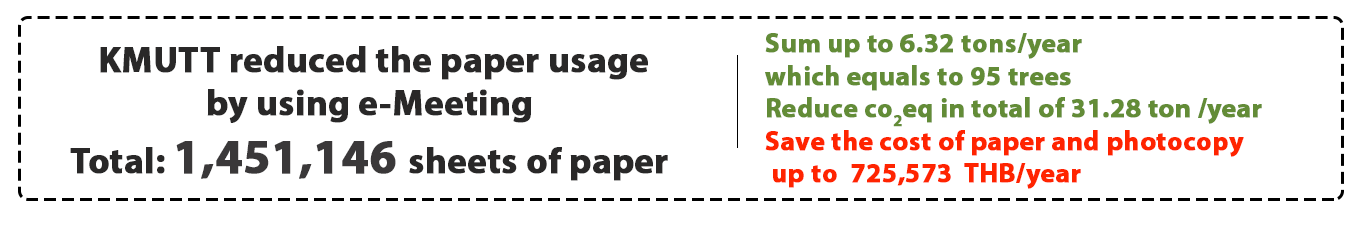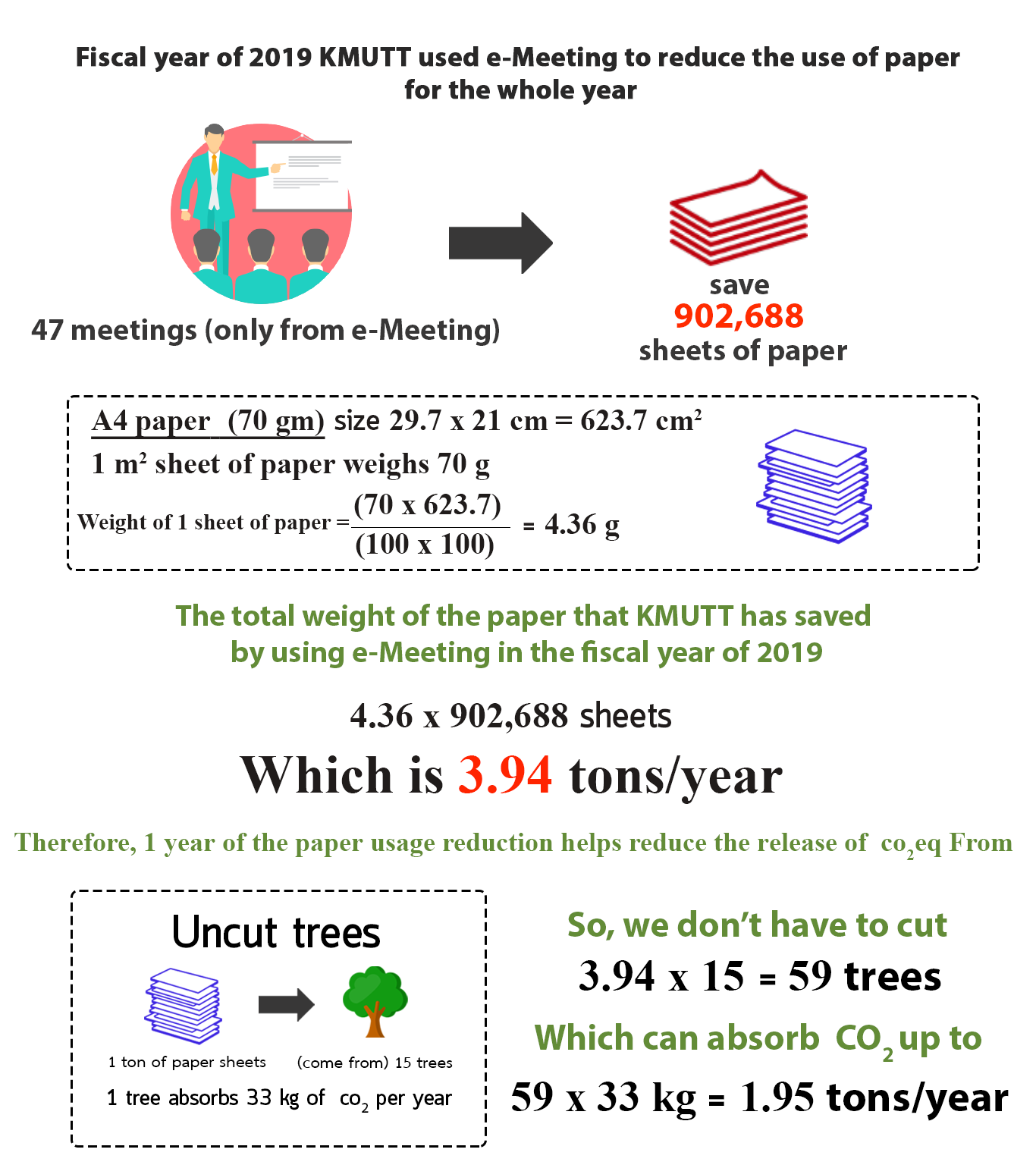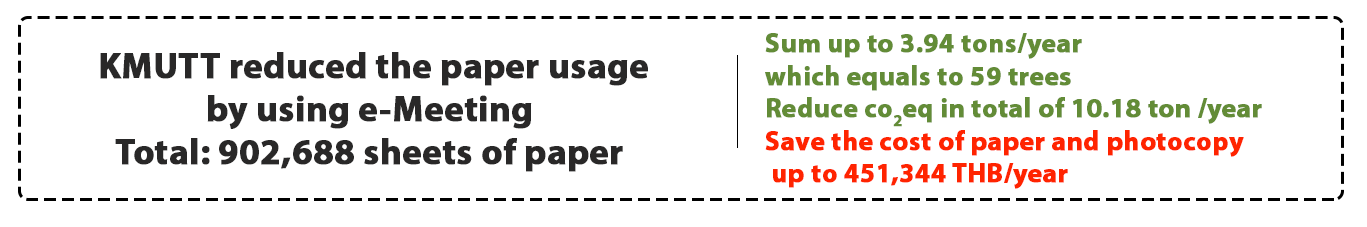Electronic Meeting System (e-Meeting)
e-Meeting is a system that helps with managing electronic documents of the meeting. This includes meeting preparation, agenda, invitations, documents, minutes of the meeting, electronic reports, and report revisions. Users can also create an invitation and respond to it within the system which is very convenient.
Benefits of e-Meeting
1. Information is securely and confidentially stored on the server of the university.
2. Provides easy access to the meeting documents.
3. Can be used to search for and review documents from the previous meetings.
4. Reduces cost for the document preparation.
5. Save the environment, by reducing the use of paper and carbon emissions.
KMUTT Policy Response
University meetings that use e-Meeting in 2019 are separated into:
- ๐ University: 23 meetings
- ๐ KMUTT (Ratchaburi campus): 2 meetings
- ๐ Faculty/Department: 17 meetings
- ๐ Section: 5 meetings
Faculties, departments, and sections that use e-Meeting
- ๐ University level meetings e.g. university council, academic council, etc.
- ๐ KMUTT (Ratchaburi campus)
- ๐ Office of the President Building
- ๐ Faculty of Engineering
- ๐ Faculty of Science
- ๐ School of Liberal Arts
- ๐ Graduate School of Management and Innovation
- ๐ Computer Center
- ๐ Library
- ๐ Office of Building and Ground Management
Paper Usage Reduction Statistics in 2020 (Quarterly)
Data as of 28 December 2020
Paper Usage Reduction Statistics in 2020
Fiscal year of 2020 KMUTT used e-Meeting to reduce the use of paper
for the whole year
Fiscal year of 2020 (Oct 2019 – Sep 2020) KMUTT reduced the paper usage by using e-Meeting
| Month |
Total (sheets) |
Total of Quarter (sheets) |
| Oct 2019 |
108,321 |
1st quarter
244,828 |
| Nov 2019 |
77,667 |
| Dec 2019 |
58,840 |
| Jan 2020 |
76,878 |
2nd quarter
205,116 |
| Feb 2020 |
78,162 |
| Mar 2020 |
50,076 |
| Apr 2020 |
87,330 |
3rd quarter
638,244 |
| May 2020 |
340,400 |
| Jun 2020 |
210,514 |
| Jul 2020 |
134,614 |
4th quarter
362,958 |
| Aug 2020 |
87,557 |
| Sep 2020 |
140,787 |
| Total |
|
1,451,146 |
Data as of 28 December 2020
Paper Usage Reduction Statistics in 2019
Data as of 16 January 2020
Procedures for Secretary
e-Meeting procedures for secretary
1. Request system access and send the meeting group details via 111 or ccsupport@kmutt.ac.th.
๐ Meeting group name in Thai and English (if any)
๐ A list of board committee names and positions in the meeting
2. Study the user manual. If there are inquiries or issues, feel free to contact the system administrator via 9430 or jintana.ang@kmutt.ac.th (K. Jintana).
3. Follow the instructions in the user manual step by step
Access Rights
e-Meeting is available for all departments in the university where users are separated into two types as below:
1. Secretary, the secretary of the meeting, is in charge of the agenda, invitations, documents, minutes of meeting, and electronic reports. The secretary has to request permission from the Computer Center in order to access and create the meeting group in the system.
2. Committee, the attendees of the meeting, do not have to request for the permission from the Computer Center in order to access the system (accessible via computer, tablet, and smartphone). The rights to access meeting documents depends on the secretary of that meeting. The committee members can see the documents only if they get permission from the secretary. They cannot see the documents that are not related to them.



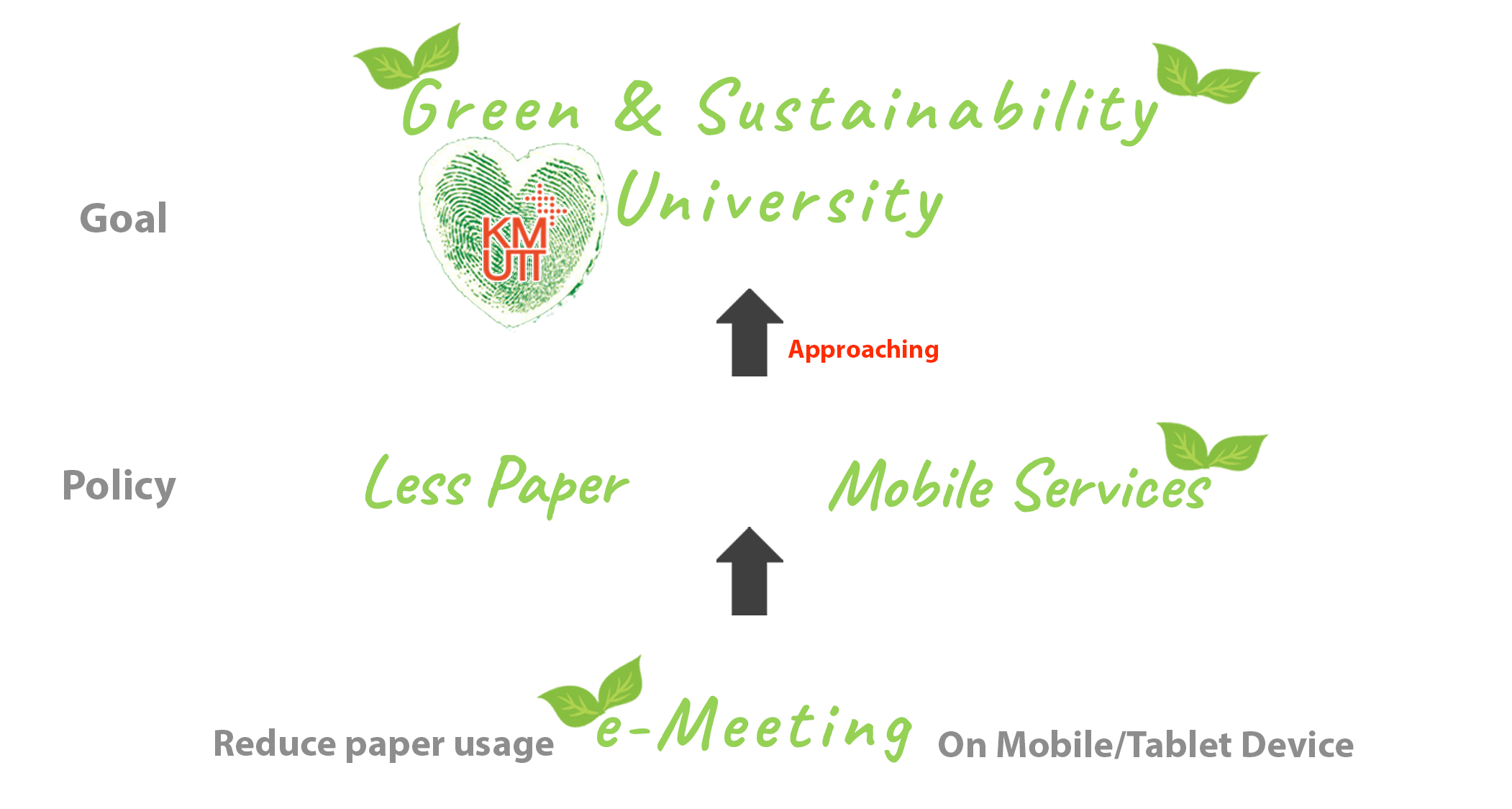
ENG.png)